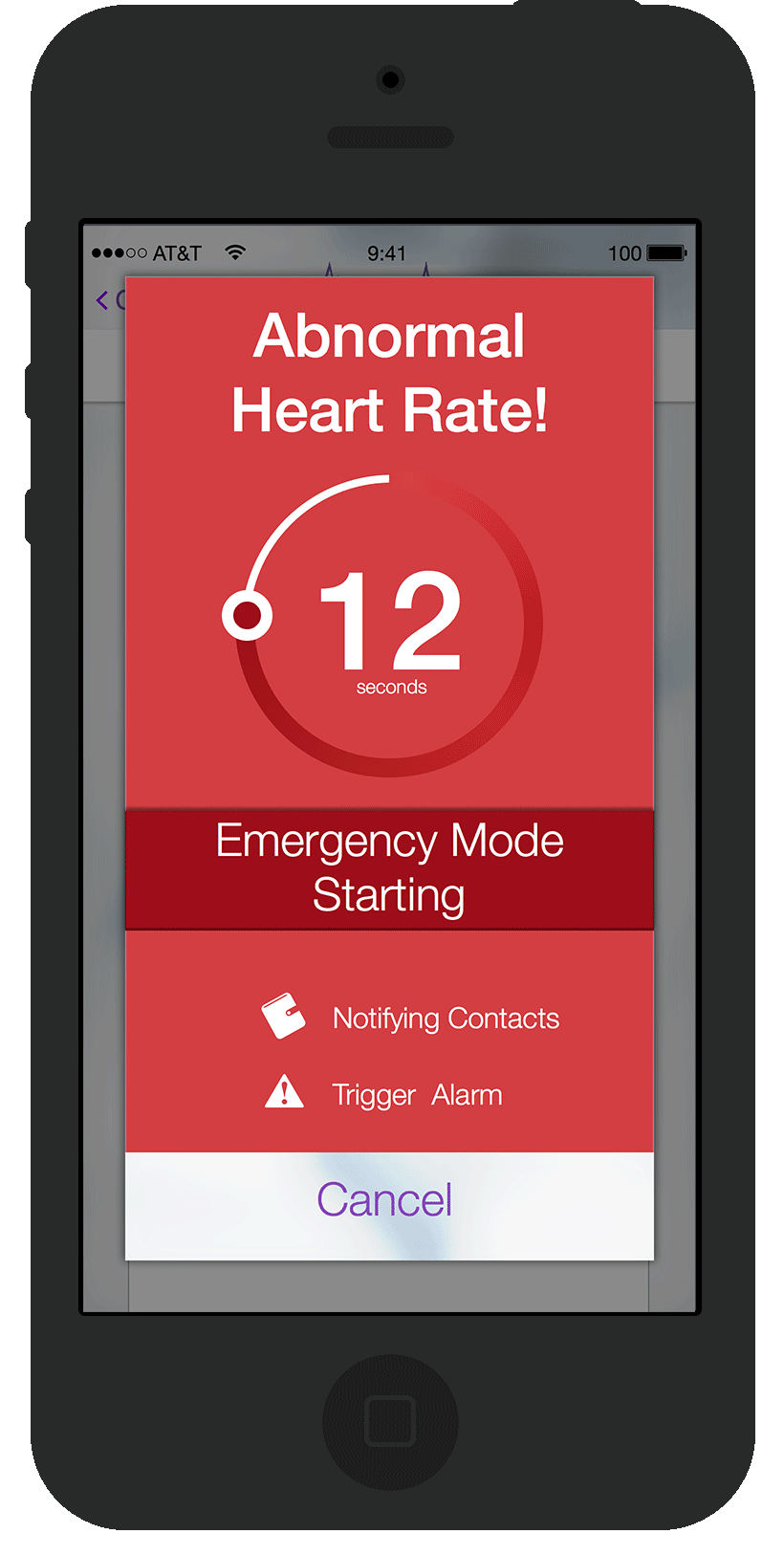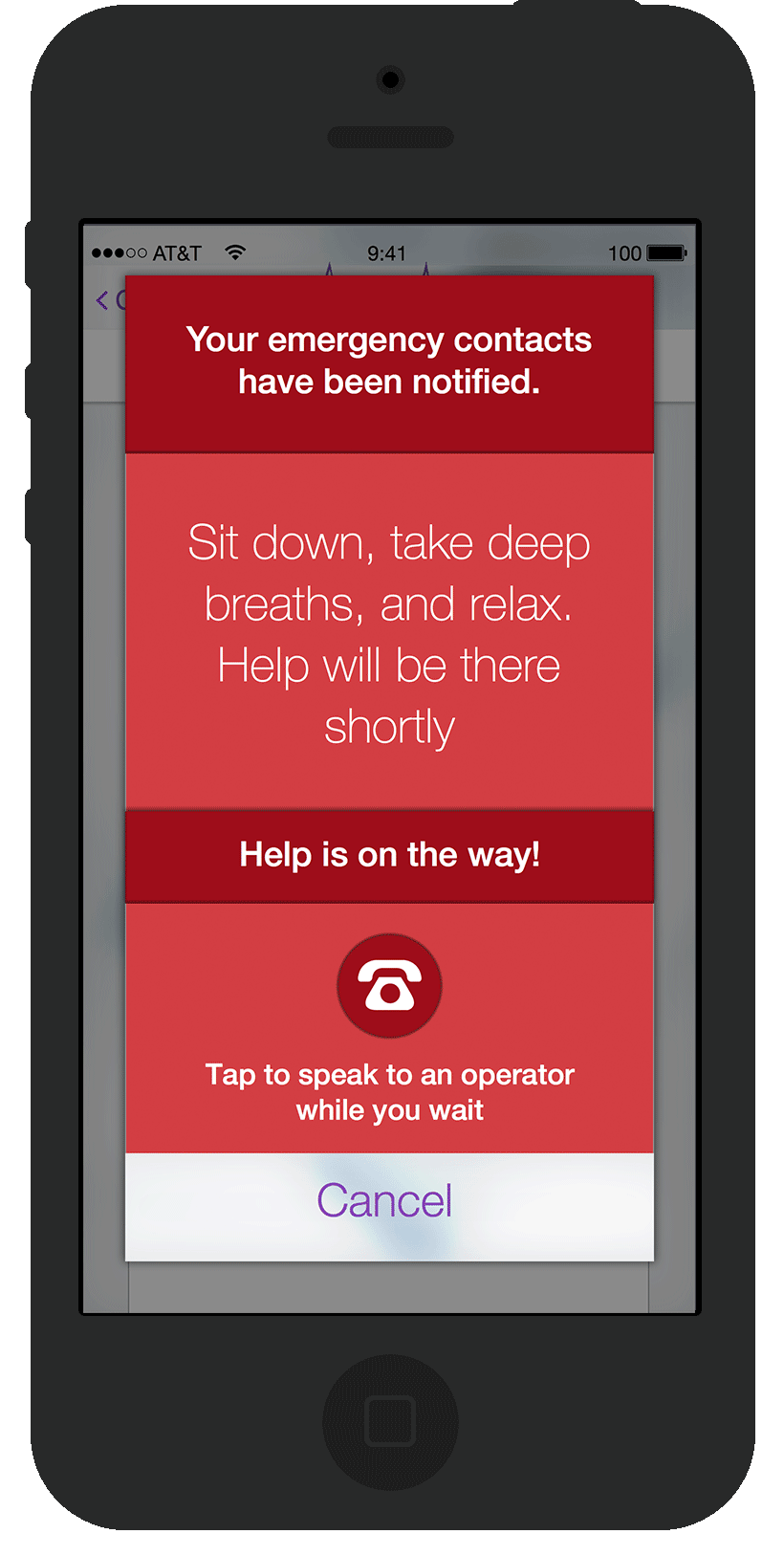Ventri-Watch is a unique app for recent heart surgery patients, or people with serious heart issues. Ventri-Watch connects with a bracelet to monitor your heart rate. Ventri-Watch will alert the user at the first signs of heart irregularity or failure. It can detect if the patient is having serious heart issues, such as heart attack or strokes. This app will notify emergency contacts and doctors as soon as issues occur.
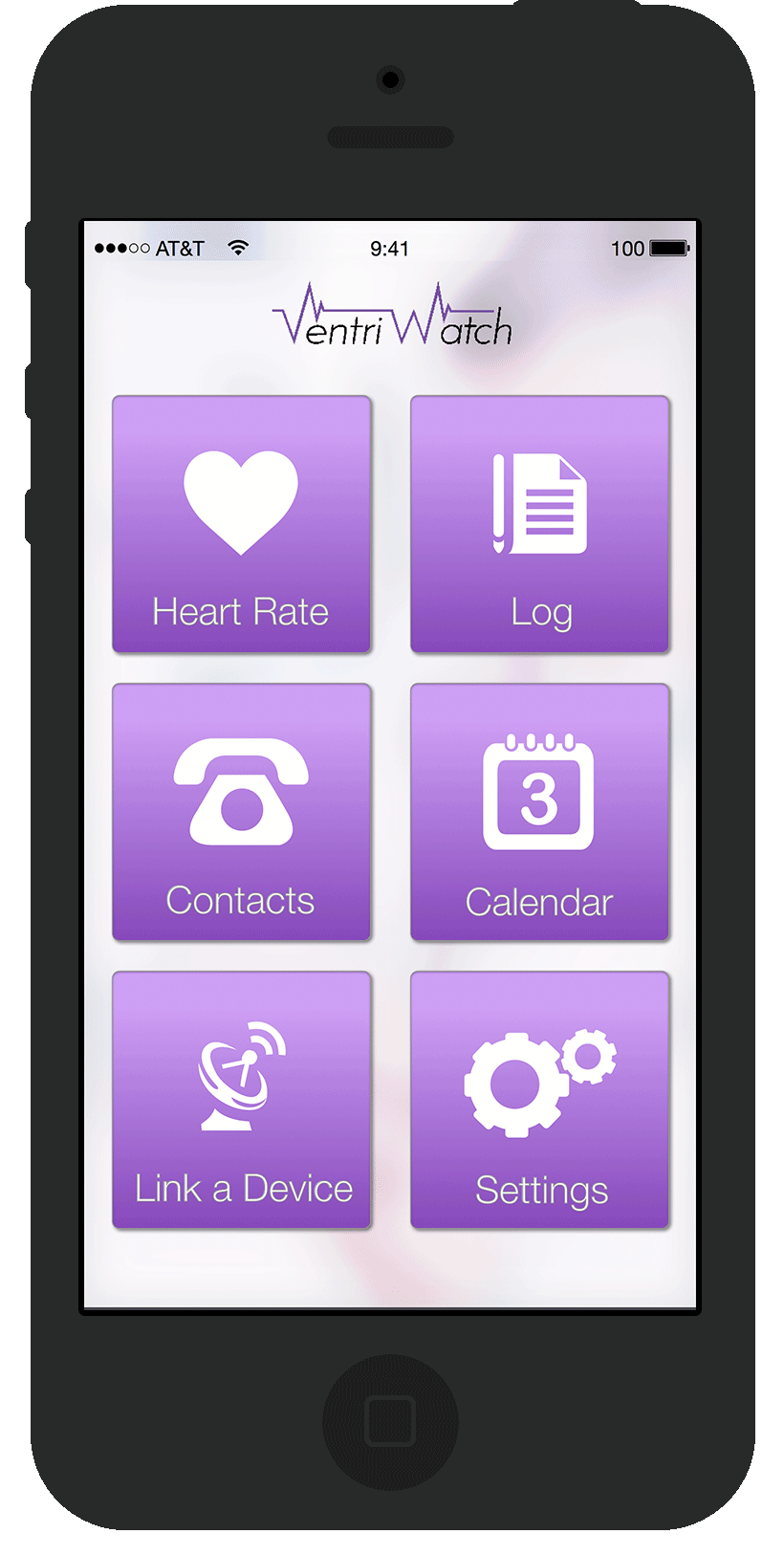
The loading screen and the sign up screen are the first two screens a user would see. The sign up screen allows you to register and connect with the app.

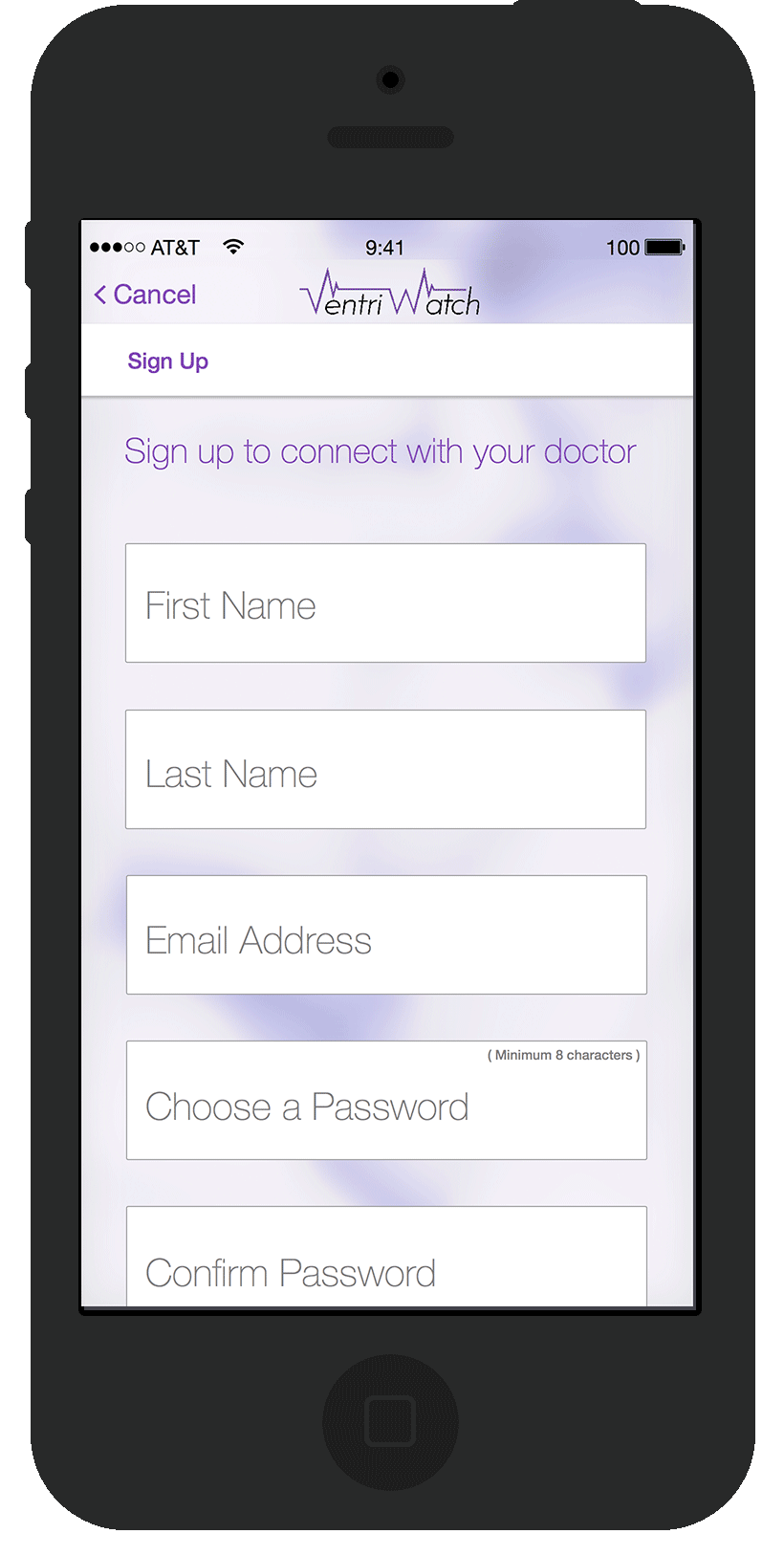
The contact information is the area where the user can enter in the information for the emergency feature of the app. This registers people to contact such as a Family Emergency contact, Doctor Contact and the hospital of choice. Heart patients are able to connect with their doctor through the app to help minimize time of rescue in case of emergency.
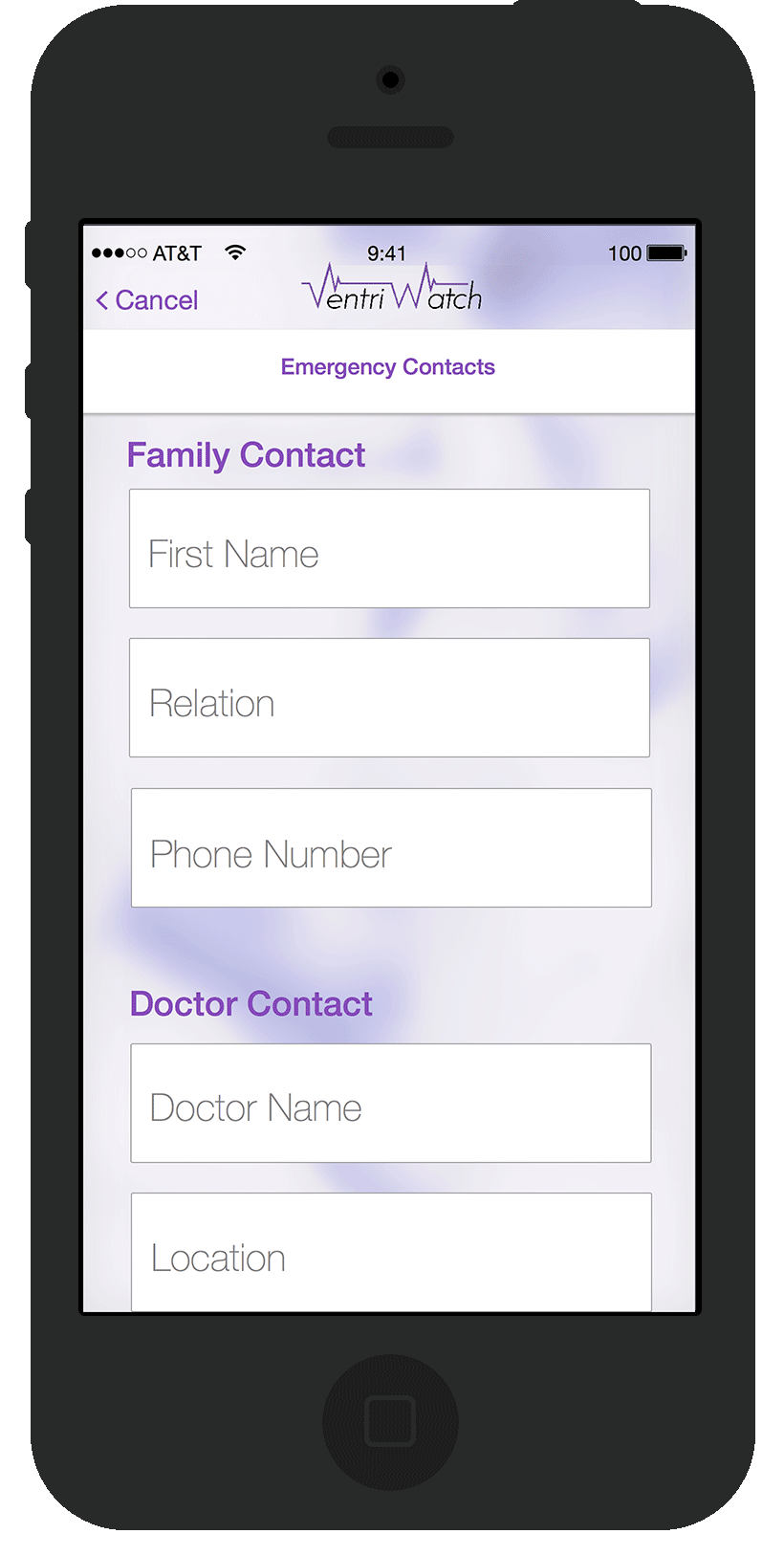
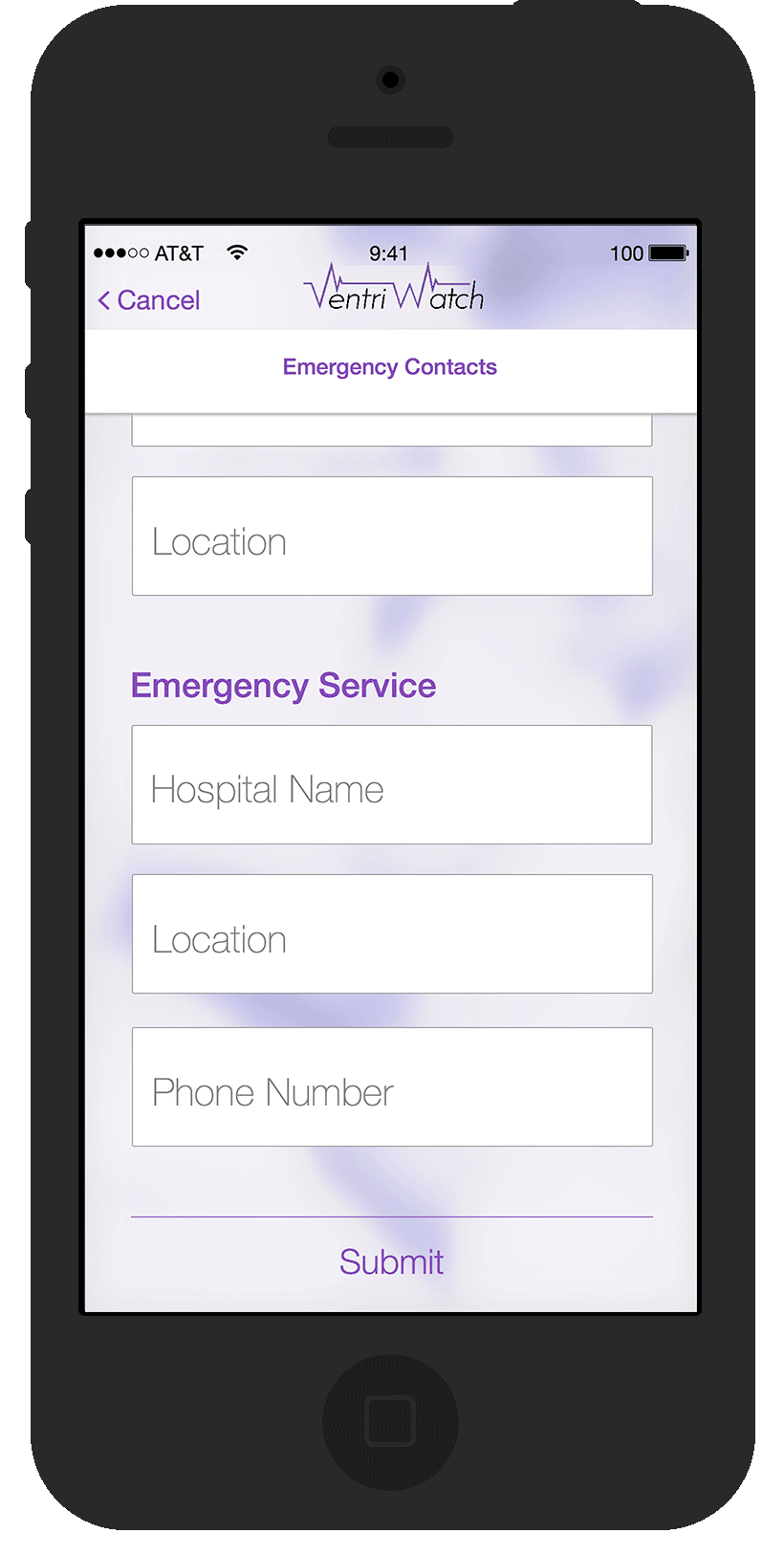
After logging into the app, when the user opens the app they will be presented the home screen. The home screen offers simple navigation that will take the users to the desired feature of the app.
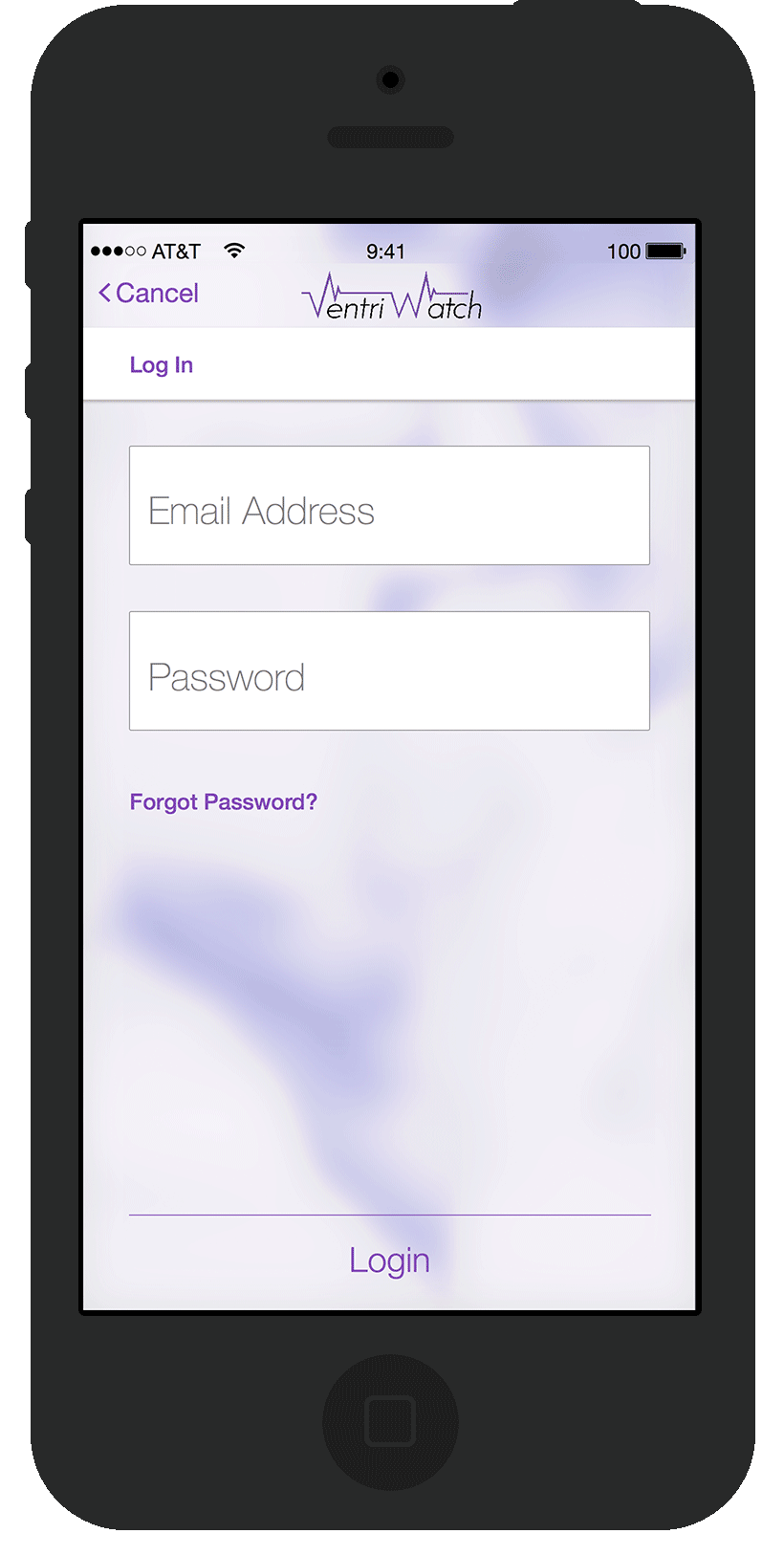
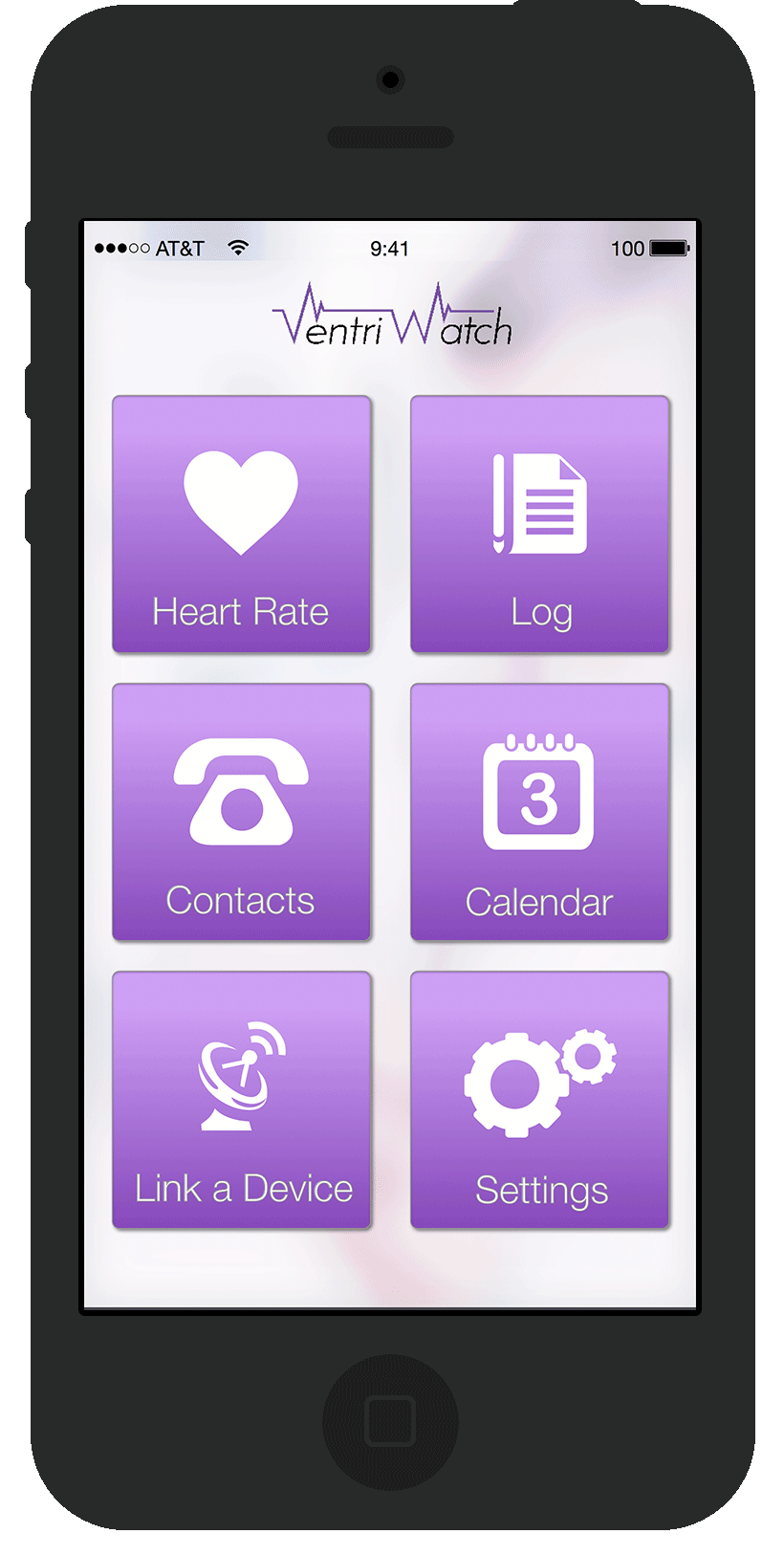
The Heart Rate screen allows users to monitor their own heart rate. It also offers daily high or low heart rate indicators. The log screen of the app shows all of the user’s activity. Ventri-Watch pushes users to stay healthy and exercise. Users can program in daily activites and exercises. This page shows current progross of daily goals. The calendar page is where doctor meetings are found or created. The calendar page offers notifications about future meeting times as well as daily exercise icons indicating today’s workout.
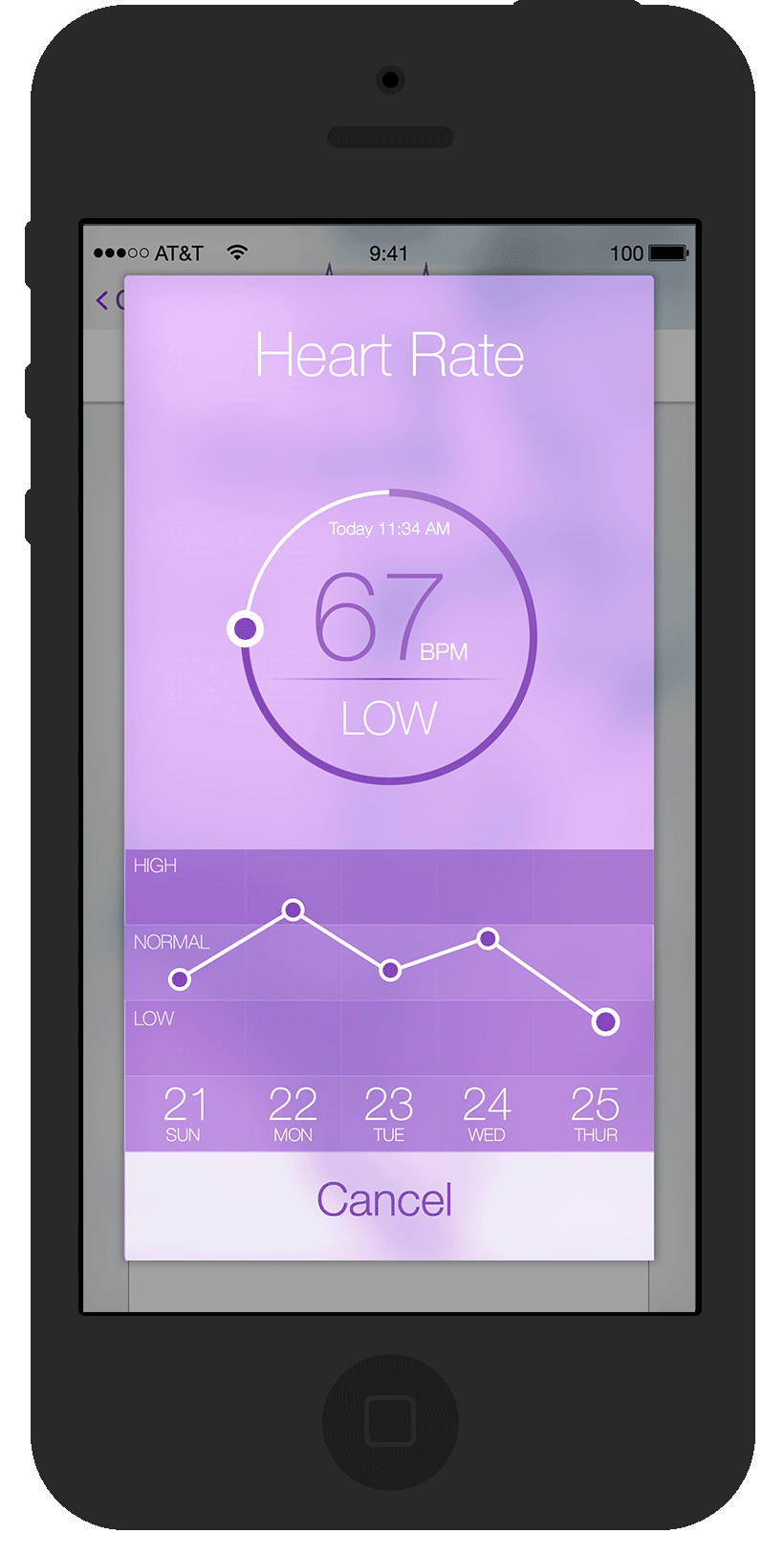
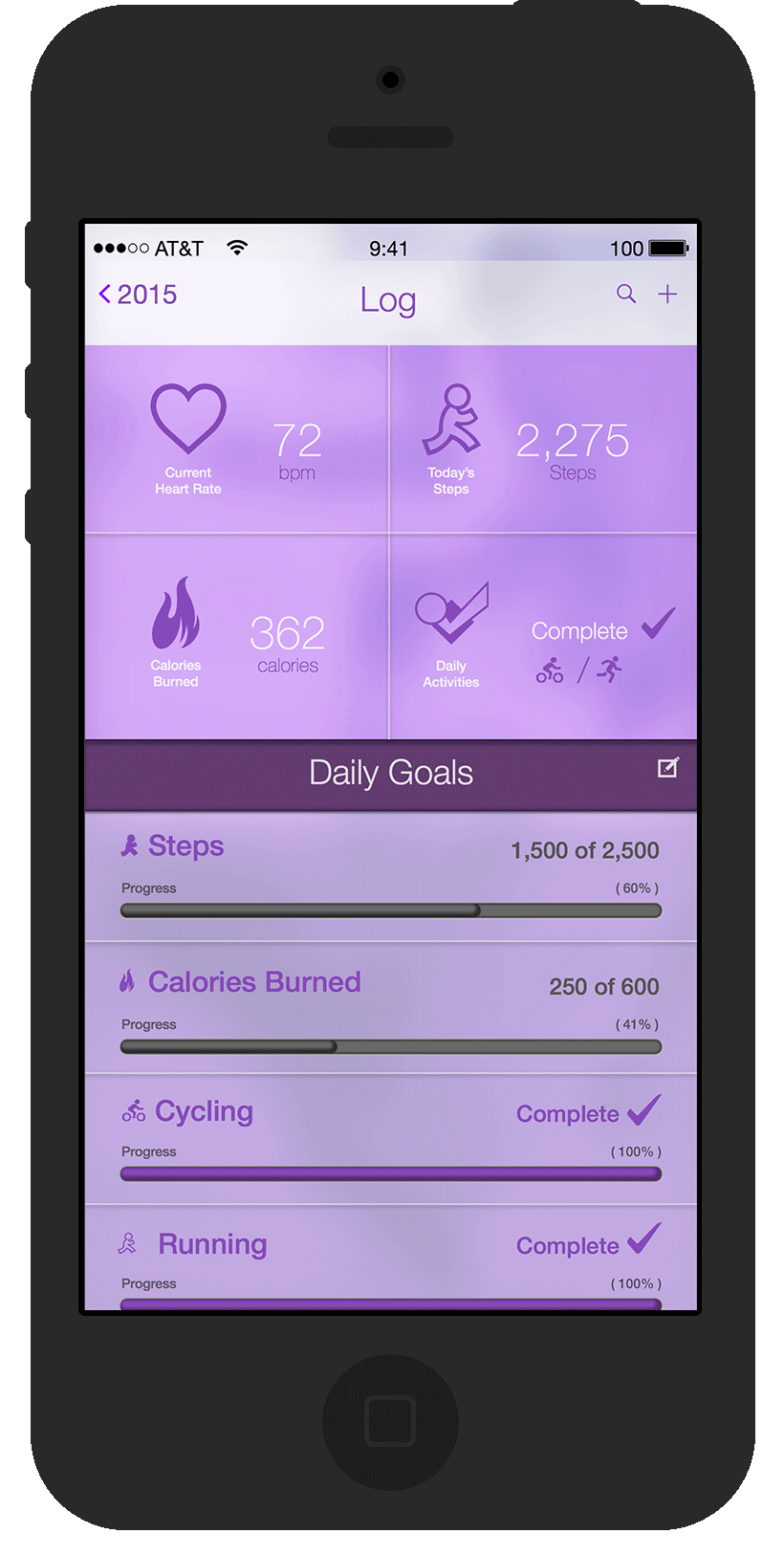
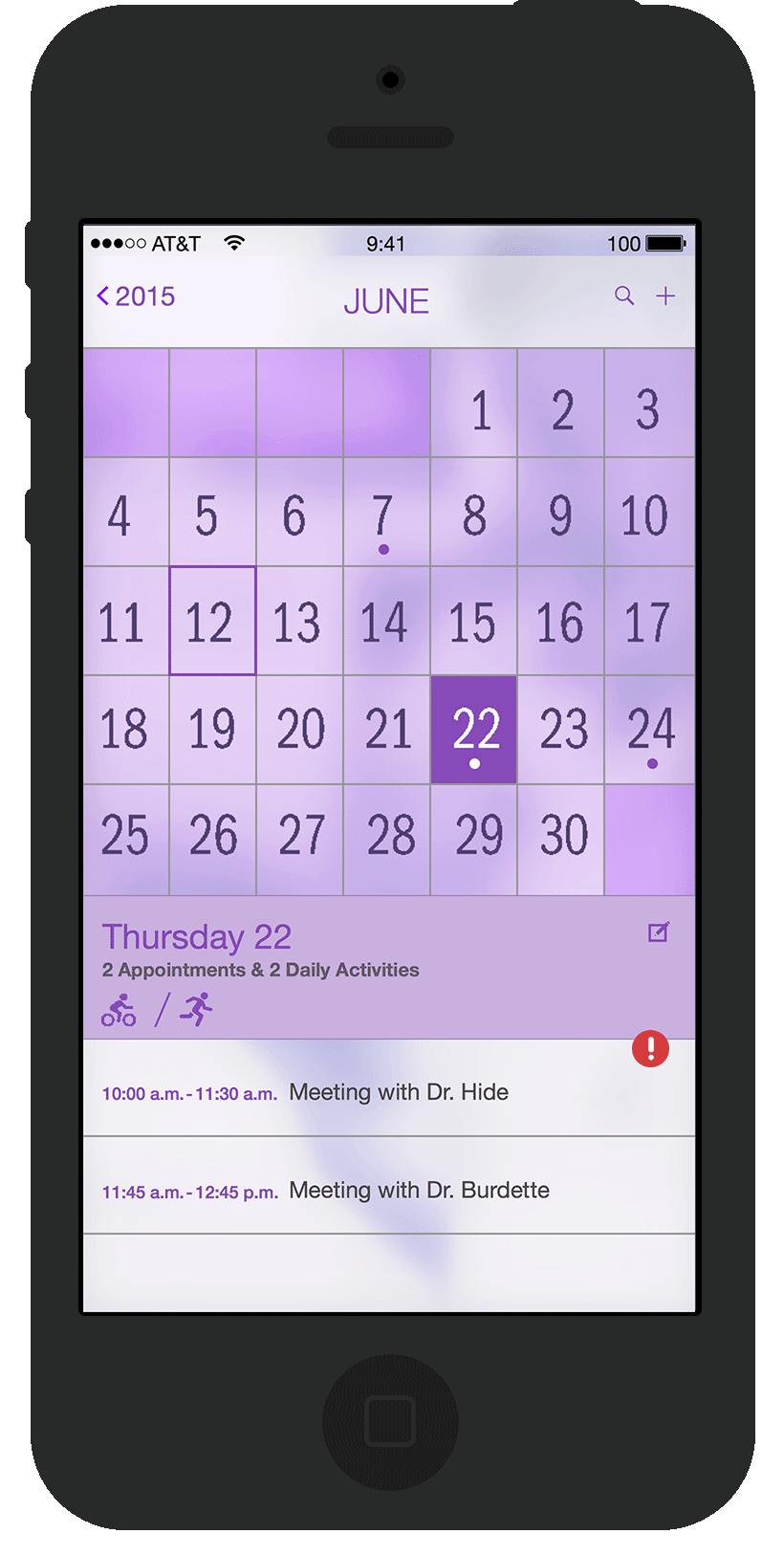
From the second that a Heart Attack happens, the time till you can get help is critical. Ventri-Watch alerts user and programs emergency contacts the moment a problem is detected. Ventri-Watch begins with a countdown asking if the user needs help. If nothing is done within one minute, the Emergency mode will start. Emergency mode will trigger an alarm and notify emergency contacts. The Emergency confirmation page urges user to sit down, take deep breaths and relax. It provides the user an option to speak with an operator to help assit until help arrives.